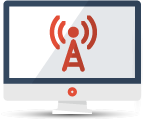CyberPlanet
CyberPlanet is the ideal solution for cybercafé owners who do not have the time to personally attend their business or who manage several branches.
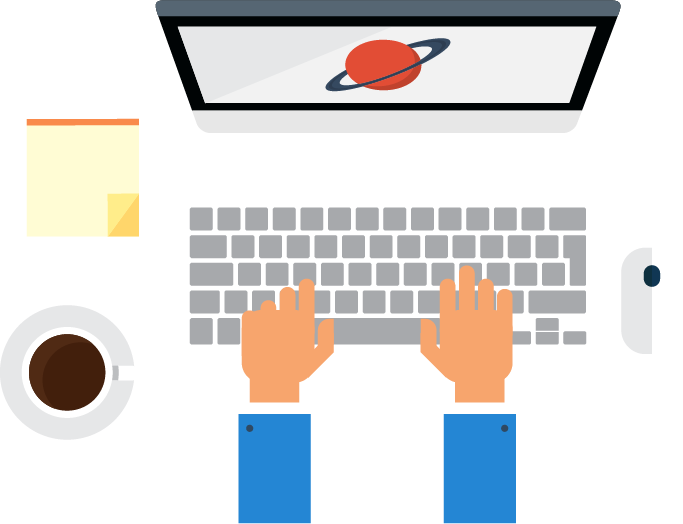
General Description
CyberPlanet is a comprehensive Cybercafé management system developed and refined over several years. It is carefully designed so that you do not need to get help. It comprises a Client Module (CyberClient) that is installed in the client PCs and a Server Module (CyberPlanet) that manages and controls the use of client PCs.
The goals that we set ourselves were to create a safe system, easy to use and that offered innovative features not reached by other products.
Besides the functions usually found in this kind of software, we develop peripheral control systems, including a one of a kind print control system.
You can have REAL control of the printouts in your business. The system charges according to the amount and type of ink (color or black) of each printed page. Users can know the exact cost of their impressions before sending them.
No matter the amount or type of printers you have in your business, they will all be controlled by CyberPlanet.
Another unique feature is, automated scanning control. Transparently, the system adds the amount of each scanner pass, as long as the user is satisfied with the generated image.
Forget the distrust of your employees. See the difference in your sales from one day to the next.
Main Features
-
Printing Control
The way in which CyberPlanet performs printing control is unique in the world in this class of applications.
Out of CyberPlanet, the systems require that the operator decides the type of printouts, like color text, black and white text, photographies, etc, with the risks of fraud and the disagreements that this implies.
You can have REAL control of the printouts in your business. The system charges depending on the amount and type of ink (color or black) of each printed page. Users can know the exact cost of their printouts before sending them to print.
The installation of the printing control is automatic and is compatible with any kind of printer. Unlike other systems, there are no limitations regarding the version of Windows used or the location of the printer within the network.
-
Scanner Control
From now on, you can control this service that usually presents significant leaks in the Cybercafés.
By enabling the control and choosing a price for each pass, scanner control is activated on the desired PCs within the network.
The control is performed at the hardware level, blocking all access to the scanner that is not allowed. The only way to scan is by using the "scanner" icon that is automatically generated on the computer's desktop.
The operation is very simple:
- After the scanning, an internal editor appears that allows you to make some adjustments (change size, rotate and crop) and confirm the work.
- In case of being accepted, the amount is added to the ticket of the PC rental where the scan was made.
- If the scan is performed on the computer running CyberPlanet or on a PC enabled in Operator mode, a window is displayed to select which PC to apply the amount.
-
CD, DVD, DVD DL and BLU-RAY burning control
By simply enabling an option in the configuration, CyberPlanet will control and charge the burnings made in any of the PCs of your business.
The system differentiates CD, DVD, DVD DL, and BLU RAY burnings. You can set different prices for each type of recording.
It is a low level control, so it does not matter the program used or the type of burning. All burnings will be detected without the need to install extra components. Available for Windows XP or higher.
-
Remote module
Is an additional module that works with CyberPlanet. It allows you to be permanently connected to your business, from your home or your office. You can use it to maintain the PCs (Server or clients) or simply to be aware of everything that happens while watching the screen of any PC in the cybercafe.
-
Point of Sale (POS)
The Point of Sale or POS (Point of Sale Terminal), will allow you to sell Products and Services from the server PC, or from another PC if using Remote POS.
By configuring Vendors in CyberPlanet, you can have as many Sales Points as you wish.
-
Reports Module
Have all the reports that you need: total or detailed income.
Income Averages, printouts details, security reports, etc. You can do the same from your home or office by connecting via Internet.
CyberPlanet is made up of:
two basic modules and one additional module
Módulo Servidor
The server module allows you to control the use of your equipment. The operator can enable, block, restart or shut down a PC when needed.
At a glance you can know the status of PCs thanks to the status colors for each PC, it also has icons that let you know which PCs have impressions charged, if the PC is in inactivity mode, which PCs are blocked, etc.
Ease of use is directly related to the number of clicks or keys you need to accomplish a task. The steps to access each CyberPlanet feature is reduced to a minimum.
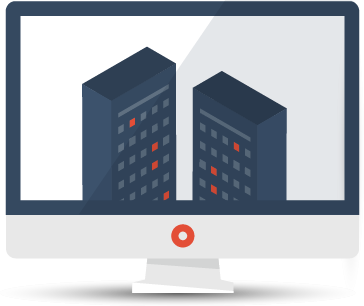
PC usage modes
- Normal use (pay when finished). You can use Expired Time warnings.
- Prepaid use. You can add refills before the time ends.
- User Accounts: They log in with a User and a Password. The PC is automatically blocked when the credit is out.
- Prepaid cards: Generate time pins. Especially useful in bars, hotels, libraries, etc.
- Operator mode: It Allows free use of PCs. Detections of peripheral use will be charged.
Rates
- Flexible: The configuration of the rates is simple and highly flexible, allowing all kinds of collection schemes.
- Simultaneous: allows to manage different prices for Internet, Games, Promotional rates, etc. Each rate can be available in different equipment simultaneously.
- By Schedules: Each of the rates can be set independently to work at certain times and days of the week.
- By PC: It allows to apply surcharges or automatic discounts on the tariffs defined according to the PC used.
- With application blocking: You can configure a list of applications that will not work on each tariff independently. This allows to adapt the tariffs to the particular use of each PC.
Security
This is a point that we consider fundamental in CyberPlanet. The main aspects are: Anti-Fraud System and Data Integrity.
Anti-Fraud System
- The databases are protected with a password.
- CyberPlanet uses MySQL to ensure data integrity.
- Critical data such as the cash revenue is duplicated and encrypted.
- Full support of Windows Limited Users in CyberClient and CyberPlanet, which makes the modification of files and databases impossible.
- Encrypted events are saved on database and printed in the cash summary report in situations such as:
- Changes in the configuration.
- Closing and opening CyberPlanet.
- Automatic restore of database backup.
- CyberClient exit by an admin user.
- Files deleted from the CyberPlanet system.
- Impossibility to close the client module thanks to an advanced self-protection.
- Optional Windows Task Manager lock
Data integrity
- The status of the PCs and the pending charges are saved every 30 seconds to secure the data if Windows goes down.
- CyberPlanet uses MySQL databases to ensure data integrity.
- A full backup of your database is made on a daily basis on the location you choose.
- If you have an up to date PowerPack subscription you can also generate an automatic backup on our servers on every shift close.
Other Features
- Automated printing control
- Automated scan control
- Control of CD and DVD burnings.
- Control of Video Game Consoles (requires extra hardware).
- Cash drawer and ticket printers support.
- Warning of PCs in use that do not show activity
- Stock control of products by categories.
- Points System for Subscribed Customers, exchangeable for credit.
- Remote Shutdown, Power On and Restart of your PCs from the Server.
- Sound warnings of PC Started, Attempt to Start and End of use on client PCs.
- Microphone and speaker volume control by PC or in general.
- Blocking of PCs and printers.
- Operating System Limitations on the Client PCs.
- Chat with client PCs.
- Programmable advertising bar for terminals.
- Remote Terminal Management (VNC) and management of remote processes.
- Minors Protection (blocking of pages with adult content).
- Remote updates to the terminals from the server.
- Sending of scheduled emails and shift turn report emails.
- Direct chat with CyberPlanet Support and remote assistance.
CyberClient
The customers interact with this module.
The operation is simple and very intuitive.
When the computer is not in use, the keyboard does not respond to key combinations such as Ctrl-Alt-Delete, Alt-Tab, etc.
When entering by clicking on a “Start” button, the PC is unlocked and a small information window appears showing the current time and amount.
At all times the user can:
- See the detail of their consumption.
- See printouts, scansand burnings made.
- See products or services consumed.
- See their credit, accumulated points, remaining time, etc.
- View their usage history, change their access password.
- Chat with the manager.
- Close the session using the Finish button.
The multi-process system makes it impossible to kill the module in any version of Windows.
CyberClient uses few resources, so it does not interfere with other applications.
The integration with Printing Control is remarkable (» watch video ). Also, scanning (» watch video) and DVD burning. (» watch video )
Remote Access
Is an additional module that works with CyberPlanet.
It will allow you to be permanently connected to your business (s), from your home or your office, integrating your branches from a central console.
Scope:
- Remote operation: » Watch video You can use it to maintain PCs (servers or clients) or to be aware of everything that happens, watching or controlling the screen of any cybercafé’s PC, with UltraVNC technology. You can also monitor or close processes of any PC.
- File transfer: Send or download files from any PC.
- Chat with employees: It is an internal chat system with which you can get in touch with your business operators.
- Monitoring by WebCam: By connecting a regular webCam to the server PC, you can view images remotely from wherever you are. Historical archive: You can check the camera at the moment you need, with a maximum of 15 days of history.
This utility is part of the services included in PowerPack