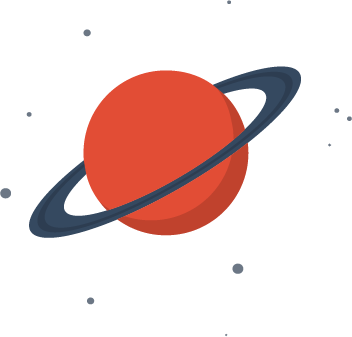CyberPlanet Free Download
Installation instructions
- Install CyberPlanet and follow the steps of the Setup Wizard..
-
Then install CyberClient on each client terminal.
The installation of CyberClient will open a wizard where you must set the PC server Windows name and the terminal number you choose in each case.
Available Downloads
-
CyberPlanet
Server Module See installation instructions
Download
See installation instructions
Download
Windows 32/64 bits
-
CyberClient 6.5
Client Module See installation instructions
Download
See installation instructions
Download
Windows 32/64 bits
Limitations of CyberPlanet Lite
- Duration: 30 days.
- Printer control: Functional but don't save info on database.
- Fixed Homepage: At login a default browser window is opens the CyberPlanet Lite web portal. CybePlanet Lite will stop working if there are no access registered to this portal.
- Consoles Control: Only compatible with Cyberplanet Premium.
- Parental Control: Only compatible with Cyberplanet Premium.
See all CyberPlanet Lite limitations
Additional downloads
-
Impresora Virtual
DownloadThis download is only necessary in cases where the user deleted the Virtual printer.